Hi Everyone!! This article will share Browsing The Internet Questions & Answers.
In one of my previous posts, I have shared the questions and answers of Inside the System Unit, Computer Networks and Internet Applications and Emerging Technologies so, you can check these posts as well.
Browsing The Internet Questions & Answers
Question 1: Fill in the blanks:
(a) The first page of the website that appears in the web browser is called the home page.
(b) The history option in a web browser helps you view all websites that you have visited in the past few weeks or days.
(c) The web browser allows us to view web pages on the World Wide Web.
(d) The bookmarks option of a web browser is used to store, display and organize the most frequently visited websites.
Question 2: Choose the correct option:
(a) The information on a web page can be in the form of.
i. text
ii. pictures
iii. both (i) and (ii)
(b) …………….is a universal language that is used to create a web page.
i. URL
ii. HTML
iii. MS Excel
(c) The………. is a device that receives data from the internet and sends data from a computer to the internet.
i. modem
ii. ISP
iii. None of these
(d) Aditi will click the………….button to go back to the previous page of the website.
i) Stop
ii) Back
iii) Refersh
Question 3: Give the full form of the following:
(a) WWW – World Wide Web
(b) URL – Uniform Resource Locator
(c) ISP – Internet Service Provider
(d) HTML – Hyper Text Markup Language
Question 4: Match the buttons with their functions:
| Button | Function |
| a. Favourites button | i. To reload a webpage. |
| b. Refresh button | ii. Used to display the home page of the browser. |
| c. Home button | iii. Used to save the address of webpages that you will want to visit often. |
Browsing The Internet Questions & Answers
Question 5: Sneha has visited a website that he would want to revisit later. Suggest the option that will help her to save the address of the website.
Answer: Bookmark is the option that will help her to save the address of the website.
Question 6: Rahul wants to view all the websites he had visited in the last week. Which option in Google Chrome will help him to do the same?
Answer: History option in Google Chrome will help him to view all the websites that he had visited in the last week.
Question 7: Renu was searching for information on the internet and a link popped in between her searches. She is not sure whether or not to click that link. What will you suggest her to do considering internet safety?
Answer: I would suggest Renu not to click on that link as it can add some harmful programs on her computer.
Question 8: What will happen if Nikita clicked the following icon of her web browser while surfing on a website?
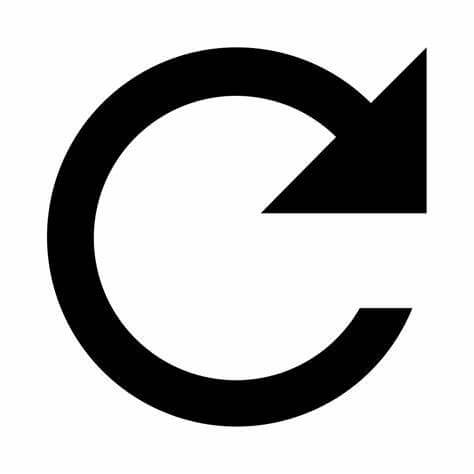
Answer: It will reload the same webpage of a website.
Question 9: Name the following:
(a) A universal language that is used to create a web page.
Answer: HTML (Hyper Text Markup Language)
(b) A search engine.
Answer: Google
(c) It is a text field in a web browser where the web address or URL of a web page is typed.
Answer: Address bar
(d) It is a program that is used to search the web for a particular piece of information.
Answer: Search engine
(e) It is used to open multiple tabs in the same browser window where you can view other web pages.
Answer: New tab
(f) It is a text field in a web browser where the web address of a web page is typed.
Answer: Address bar
Browsing The Internet Questions & Answers
Question 10: What do you understand by ISP? Name some popular ISPs.
Answer: ISP is a company that provides us with an internet connection for a fee.
For example – Jio, BSNL, Airtel and MTNL
Question 11: What is a web browser? Explain any three common options present in most of the browsers.
Answer: A website can be accessed using an internet application called a web browser.
The three common options present in most of the browsers are:
i. Back
ii. Reload
iii. Address bar
Question 12: Explain the working of a search engine.
Answer: i. The search engine uses a computer program called spider that is used to roam the www. The spider explores the web pages and their links and then collects information from these websites.
ii. A second computer program indexes the collected information to increase the speed of searching on internet.
iii. The third computer program finds the matches between your keywords and the indexed pages.
iv. The websites that are best matched with the keywords are displayed first.
Question 13: Write down any three safety rules you must follow while using the internet.
Answer: The three safety rules that you must follow while using the internet are:
i. Don’t trust all the information that you find on the internet.
ii. While browsing, never click on a link that flashes in between.
iii. Don’t copy the material that you find on the internet and present it as your own work.
Question 14: Describe the types of search results that you obtain after clicking the search button.
Answer: The types of search results are:
i. Ads – These are the advertisements sponsored by various advertisers. They are generally shown at the top of search result page.
ii. Knowledge graph panel – It is a name for a box that shows up with contact information in it to the right of the search results. This business card like search result shows up when someone searches for your business by name.
So, these were Browsing The Internet Questions & Answers.