Hi Everyone!! This article will share Formatting Text In OpenOffice Writer Questions & Answers.
In one of my previous posts, I have shared the questions and answers of Desktop Management, Inside the System Unit and Browsing The Internet so, you can check these posts as well.
Formatting Text In OpenOffice Writer Questions & Answers
Question 1: Choose the correct option:
(a) In a Writer document, text is aligned to the………….margin by default.
i. Left
ii. Right
iii. Center
(b) Rahul will use the………………..keyboard shortcut to find and replace a word in his document.
i. Ctrl + J
ii. Ctrl + R
iii. Ctrl + F
(c) The…………….option helps to improve vocabulary by providing a list of synonyms and antonyms.
i. Directory
ii. Thesaurus
iii. Dictionary
(d) The…………….tool copies the formatting of one section of a text and applies the same to another.
i. Format Paintbrush
ii. Format Painter
iii. None of these
Question 2: What do you mean by alignment of text? How many types of alignments are available in Writer?
Answer: The alignment of text means how text is placed on the screen with respect to the margins. There are four types of alignment.
They are left, right, center and justify alignment.
Question 3: Neha is working on a document in OpenOffice 4 Writer. He needs to perform the following tasks in Writer. Help her by suggesting the correct options.
i. Increase the space between lines in various paragraphs.
Answer: Line Spacing option under the ‘Indent & Spacing tab’.
ii. Align the paragraph properly.
Answer: Text Alignment
Question 4: Amit has deleted a paragraph from a document. Which option in Writer will help him get back the deleted text.
Answer: Undo or Ctrl + Z
Formatting Text In OpenOffice Writer Questions & Answers
Question 5: What do you mean by indentation in a document? List the two types of indentation.
Answer: Indentation refers to the distance of text or paragraph from either the right or the left margin.
The two types of indentation are:
Decrease Indent – This option moves the text towards the left margin of the document by a certain amount.
Increase Indent – This option moves the text towards the right margin of the document by a certain amount.
Question 6: Anika has typed an essay in Writer. How will she identify the grammatical and spelling errors in his document. How will she correct the same?
Answer: OpenOffice Writer has a build-in dictionary and a set of grammatical rules to check the spelling and grammar of the text document. So, Anika can use that to check grammatical and spelling errors in his document. If a word is incorrectly spelt, you can see a single red wavy line under it.
A simple way to check the spellings of any word is as follows:
Step 1: Right-click on the word with a red wavy line. A shortcut menu will open with various suggestions.
Step 2: Click the word with the correct spelling in the suggestion list. The incorrect word will be replaced with the correct spelling in the document.
Question 7: Differentiate between a bulleted list and a numbered list.
Answer:
- A bulleted list is used for typing unordered lists where items in the list are not in a sequence.
- A numbered list is used for ordered lists where the sequence of the items is important.
Question 8: Ali typed an essay on the topic ‘Our Environment’. While reading the document, he found that he had typed the word ‘wonderful’ instead of ‘beautiful’ in the entire essay. How will he replace the word ‘wonderful’ with ‘beautiful’ throughout the document?
Answer: Ali will use the ‘Find and Replace’ feature to replace the word ‘wonderful’ with ‘beautiful’ throughout the document.
Steps:
Step 1: Click the ‘Find & Replace’ option. A Find & Replace window appears.
Step 2: In the Search for box, type the word ‘wonderful’.
Step 3: In the Replace with box, type the word ‘beautiful’.
Step 4: Click the ‘Replace All’ button to replace the word ‘wonderful’ with ‘beautiful’ throughout the document.
Question 9: Identify the following icons and give their use.
(a)
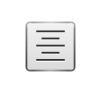
Answer: Centered (Alignment)
Use: It places the selected text at the center of the left and right margins. It is mostly used for titles and headings.
(b)

Answer: Find and Replace
Use: It is used to replace a word or phrase with some other word or text throughout the document.
(c)
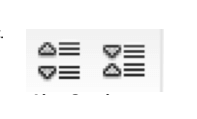
Answer: Line Spacing
Use: It is used to adjust line spacing in a document.
So, these were Formatting Text In OpenOffice Writer Questions & Answers.