Hi Everyone!! This article will share Hardware and Software Questions & Answers.
In my previous posts, I have shared Introduction To The Internet, Browsing The Internet, Inside the System Unit, Computer Networks and Internet Applications and Emerging Technologies so, you can check these posts as well.
Hardware and Software Questions & Answers
Question 1: Choose the correct option:
(a) The physical parts of the computer that you can see and touch are called…………….
i) hardware
ii) software
iii) both (i) and (ii)
(b) Which of the following statement is incorrect for the software?
i. You can touch and feel the software.
ii. It is shown on the desktop in the form of an icon.
iii. It is the set of instructions that tells hardware what to do.
(c) ……………is the main storage device of a computer.
i) Keyboard
ii) Hard disk
iii) Monitor
(d) …………………is an input device.
i. Monitor
ii. Keyboard
iii. CPU
(e) ……………..controls and manages the overall activities of the computer system.
i) System software
ii) application software
iii) MS Excel
(f) Neha will use………………to draw a picture on a computer.
i) MS Excel
ii) Microsoft Windows
iii) Tux Paint
(g) Printer is the…………….device.
i. input
ii. processing
iii. output
Question 2: Identify the following Icons and write their function.
(a)

Answer: Recycle Bin
Function: It stores the deleted files from your computer.
(b)
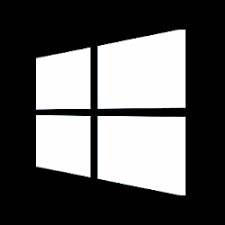
Answer: Start Icon
Function: It displays the Start menu that allows you to open different applications.
(c)

Answer: Network Icon
Function: It shows whether you are connected to a network such as the internet.
(d)

Answer: Desktop Icon
Function: It shows different applications and files that are saved on your computer.
Hardware and Software Questions & Answers
Question 3: Name the following:
(a) Two input devices
Answer: Mouse and scanner
(b) Two output devices
Answer: Speaker and printer
(c) Hardware that is present outside the CPU box.
Answer: Mouse, Keyboard, Printer, Speaker, Monitor
(d) Hardware that is present inside the CPU box.
Answer: CD Drive, Hard disk
(e) Component of Windows 7
Answer: Start button, icons, taskbar
(f) Example of application software
Answer: MS Word, Paint, Windows Media Player, Adobe Photoshop
(g) Type of software
Answer: System, application
Question 4: Fill in the blanks:
(a) The recycle bin stores files that you have deleted from your computer.
(b) Application Software is an example of a word processing software.
(c) Windows is an example of System software.
(d) The long horizontal bar at the bottom of the desktop is called Taskbar.
(e) All physical parts that are attached to a computer is hardware.
(f) The small pictures or graphics on a desktop that represent an application are called Desktop Icons.
(g) System Software is the first software to be installed on a computer.
(h) The software that allows users to perform specific tasks is Application Software.
(i) Cover your computer when it is not being used to keep it dust free.
(j) Your hands should be clean and dry before you type on a keyboard.
(k) Do not keep food or drinks near your computer.
(l) Press the keys of the keyboard softly and handle the mouse gently.
Question 5: Give any two measures you will take to keep your hardware in good condition for a longer time.
Answer: I will cover the computer when it is not being used to keep it dust free.
ii. I will clean the computer and its parts gently with a dry soft cloth.
iii. I will press the keys of the keyboard softly and handle the mouse gently.
iv. I will not keep food or drinks near the computer.
Question 6: Vikram wants to make a project in the form of a slide show. Name any two presentation software that can used for the same.
Answer: Microsoft PowerPoint and OpenOffice Impress
Question 7: Differentiate between hardware and software.
Answer:
| Hardware | Software |
| i. The physical parts of a computer that you can see and touch are called hardware. | i. Software is a set of instructions that is also called a computer program. |
| ii. Example – mouse, CD, printer | ii. Example – OpenOffice Writer, Tux Paint, Microsoft Windows |
So, these were Hardware and Software Questions & Answers.