Hi Everyone!! Today, I am going to share with you the methods to disable Gutenberg In WordPress. Gutenberg is a new and upcoming editor. It is easy for some users whereas some users find it difficult to use and prefer to keep the classic editor. So, let’s see the methods to disable Block or Gutenberg Editor In WordPress.
How To Disable Gutenberg In WordPress
Method 1: Disable Block or Gutenberg Using Classic Editor Plugin
To implement this method, you need to install the Classic Editor plugin. As soon as you’ll activate this plugin it will automatically disable the editor.
It also has an option to keep both Classic Editor and Gutenberg active together. You can easily check it in the plugin’s settings.
Go to your WordPress Admin or Dashboard. Now, just go to Settings ➡ Writing. You will see an option under the heading “Allow users to switch editors”. Now just click Yes.
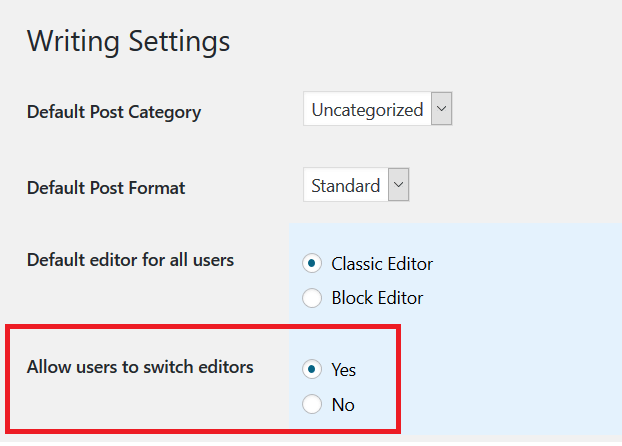
Now, you’ll be able to see a new option while adding a new post. You’ll get an option to switch to Block Editor (Gutenberg) as your default editor will be Classic Editor.
There will be one more option when you will click on Posts ➡ All Posts. You will see an option to edit your published posts with either Gutenberg or Classic Editor.
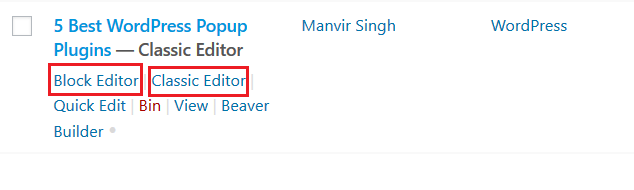
Must Read: How To Change Heading Colour In Gutenberg Editor
Method 2: Disabling Gutenberg Using Disable Gutenberg Plugin
If you want to disable the Block or Gutenberg for certain post types or user roles then using Disable Gutenberg Plugin will easily help you.
First, install and activate the plugin.
After the activation, go to Settings ➡ Disable Gutenberg to change or configure the plugin settings.
By default, the plugin will disable the Block Editor everywhere on all posts and for all users. But, if you want to disable the editor for certain user roles and post types then uncheck the checkbox for ‘Complete Disable’ option.
Unchecking this option will display other options to disable the block editor for a
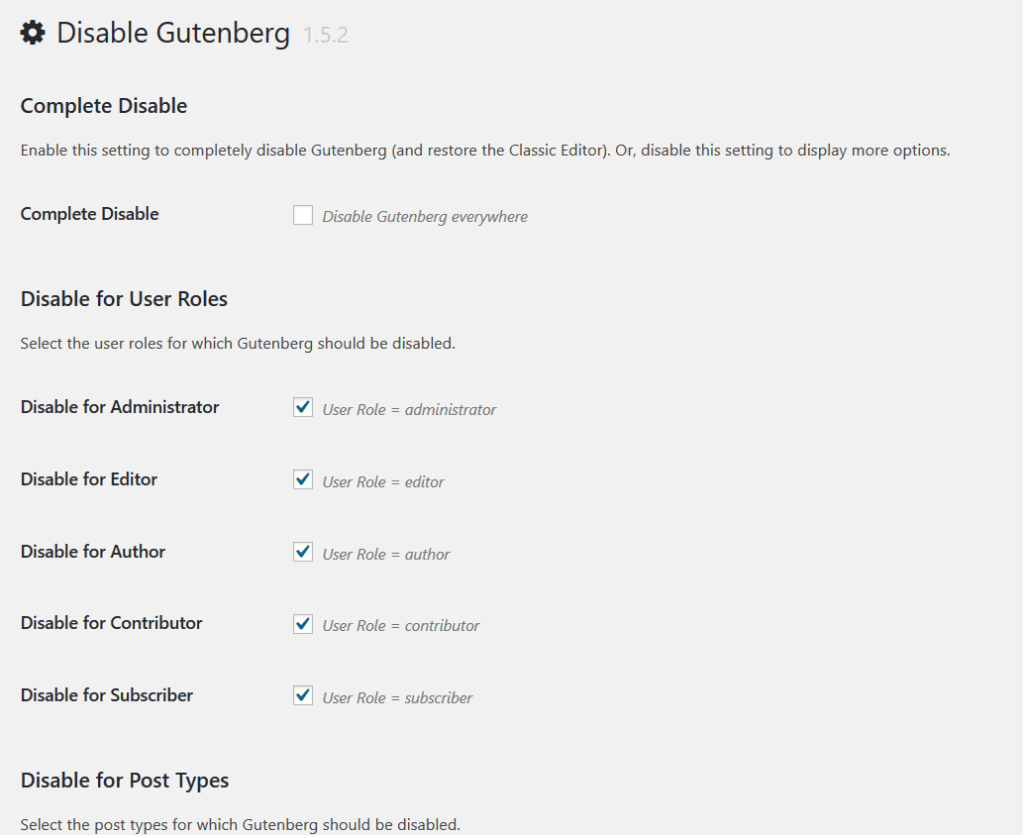
Must Read: How To Justify Text In Gutenberg Editor
So, this plugin is very easy for a person if he is having different people publishing post on his website. So, these were the easiest methods to Disable Block or Gutenberg In WordPress. If you found this article helpful then please share it with your friends and colleagues. If you have any doubts or suggestions regarding the post then please feel free to comment me in the comment box below.