Hi Everyone!! Are you thinking How To Edit Old Posts With Gutenberg Editor? You can do it. It’s very easy and simple to do. It takes less than a minute to do it. In this post, I am sharing the steps to edit old posts with Gutenberg editor.
How To Edit Old Posts With Gutenberg Editor
Step-1
- Log In to your website’s Admin Panel or WordPress Dashboard.
- Go to Posts → All Posts and open post which you want to edit.
When you will open the post you will see that the whole content is put in the Classic block.
Must Read: How To Disable Autosave In Gutenberg Editor
You can edit your old post in this block also but many people including me faced difficulties while editing the old posts in the Classic block. The problem was when I put the cursor somewhere in the post to edit and started typing, the added content was found at the start of the post. This was because whenever I started editing, the cursor automatically when to the start of the post.
The steps which I will mention below will solve this problem.
Step-2
- Click on the Three Dots Menu Option present on the top right side of the block.
- From the drop-down menu, click on Covert To Blocks option.
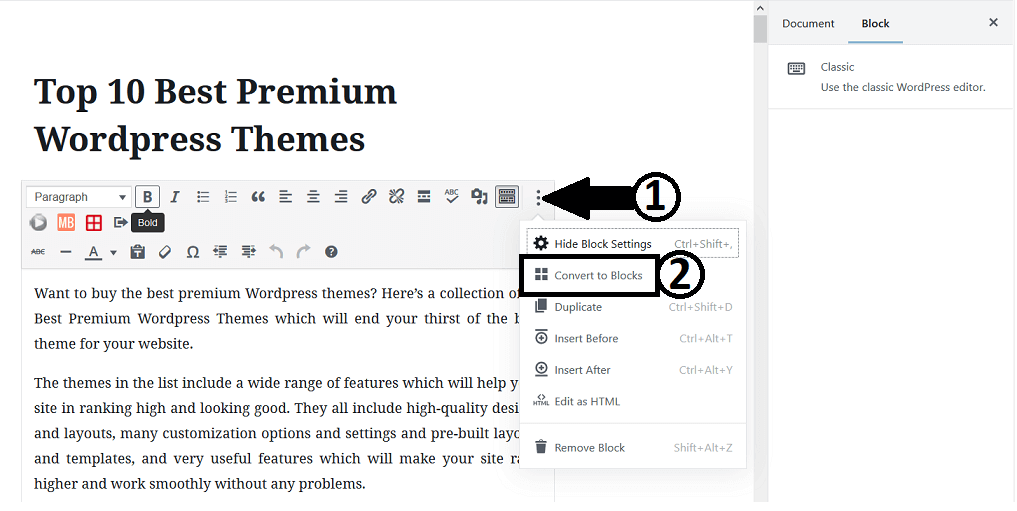
Now you will be able to edit old posts with Gutenberg editor.
Must Read: How To Create Anchor Links In Gutenberg Editor
After that, your old post’s content will convert into Gutenberg blocks. If there is any problem with the block. You can change the block. Just follow the steps given below.
- Click on that block. You will see some options above the block. These options include alignment, formatting and adding a link.
- You will see the symbol of the block at the start of those options.
- Just hover on it. You will observe two arrows showing the transform symbol which says that you can easily change the type of the block from Paragraph to Heading or to a Quote.
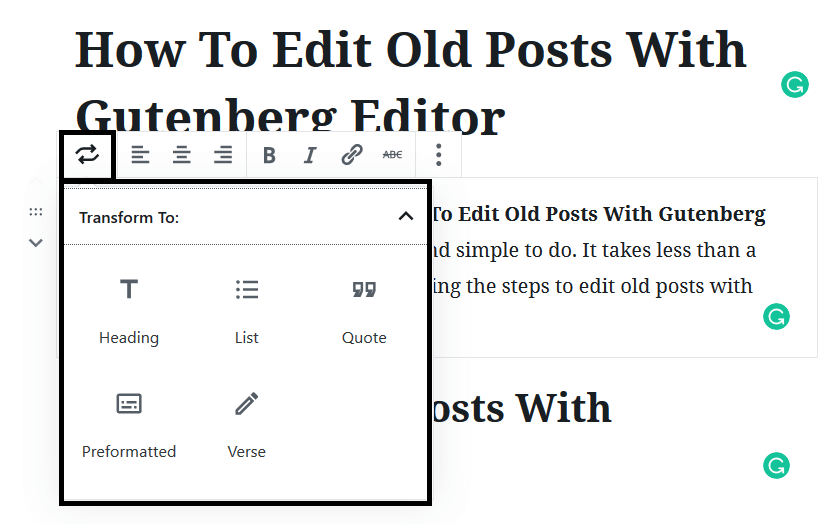
So, these were some easy steps to Edit Old Posts With Gutenberg Editor. If you found this post helpful then please share it with your friends and colleagues. If you have any doubts or suggestions regarding the post then please comment in comment box below.