Compatible Devices for Android Pie Beta
Unfortunately, Android 9.0 is available for some devices only. So, If you currently do not own one of the devices listed below, you’ll have to wait until Android Pie Beta is available for your phone. The installation will vary between these devices. For example, I am using the Google Pixel series:- Google Pixel
- Google Pixel XL
- Google Pixel 2
- Google Pixel 2 XL
Important Information Before Continuing
In addition to having the right smartphone, there are various things that you need to keep in mind before installing Android P Beta.First of all, the updates will come as OTA, which will have some restrictions before installation. Essentially, this will work on unmodified smartphones.However, opting out of the beta program will cause you to lose your data on the mobile.Finally, installing Android P on your phone will make you a beta tester. So, if you rely on the phone for daily use, it can cause you issues with the emergency services or stability of the device.Good news is that your device will update automatically to the official version of Android 9.0 Pie once it is released.How to Install Android 9.0 Pie on Pixel Phones
Step 1: Sign Up for the Beta Program
- If you want to install Android 9.0 on your mobile, the first thing you need to do is to sign up for the beta program.
- To do that head to the following link and sign up with same Google credentials that you used on your device.
- google.com/android/beta
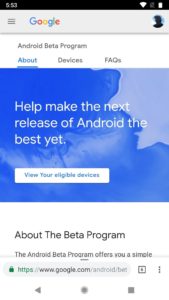
- google.com/android/beta
- You’ll need to verify your account using its associated password, so put the password, if asked.
- Once you are verified, scroll down to see a list of eligible devices for the beta program.
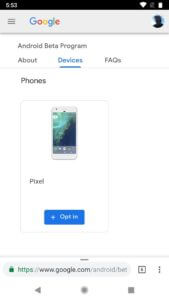
- To opt into the Android P beta program, simply click “+ Opt-in” button, then check the box next to “I agree to the terms of the beta program” and then confirm “Join beta”.
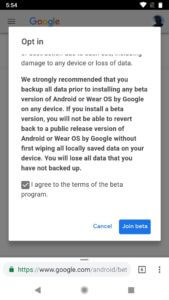
Step 2: Update to Android 9.0 Pie
- After joining the beta program, you will now be able to update to Android P Beta.
- You may receive a message or a notification to update it and if so, just tap on it.
- If you didn’t receive the notification:
- Tap on “System update”.
- Tap on “Check for updates” and then the beta update will be there.
- Just tap on “Download and Install” to start the installation.
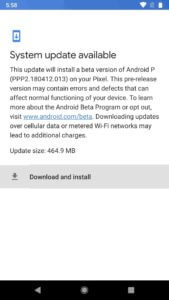
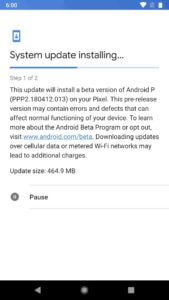
If the following menu doesn’t appear immediately after opting for the program, be sure to check back later. Even if the update is delayed, it should start within 24 hours.
From here, be sure to connect your mobile to WiFi to speed up the download as it can take long when connected to cellular data. When the download is complete, connect your phone with charger (when low on battery) and Restart. On rebooting, you’ll be having Android 9.0 Pie Beta.So this was all about How to Install Android 9.0 Pie on Pixel Phones.