Hi Everybody!! Today, I am going to share the steps to Install Google Site Kit Plugin (Beta) On WordPress. I am also going to share some of the opening features of the plugin. In the near future, you will need only one plugin add Search Console, Google Analytics and Adsense code and scripts on your WordPress site.
Google Site Kit allows you to add code from 4 different Google products for now. You can just install the Google Site Kit plugin to verify your website for all the products.
After you install the plugin, it shows the performance of your website with various tools.
As of now, this tool is available in beta and available for developers to test it out.
Features of Google Site Kit Plugin (Beta)
- Easy site verification with Google Search Console
- Site performance monitoring and auditing with PageSpeed Insights
- Configuration of Analytics, AdSense and Tag Manager
- Reports from Search Console, Analytics and AdSense for every page.
Must Read: How To Embed Bing Maps In WordPress
How To Install Google Site Kit Plugin (Beta) On WordPress
You can Download this plugin’s beta from here. Now, you can download the .zip file to your PC. Then, Log In to your WordPress Dashboard or Admin.
Step-1: Go to Plugins and click on Add New. Now, click on Upload Plugin and upload the .zip file of the plugin and then click on Install Now.
Step-2: Now, click on Activate to use the plugin. After doing it you will get a welcome page on how to set up the plugin.
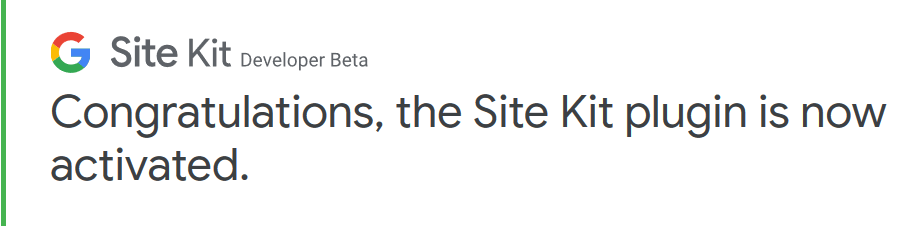
Step-3: Click on Google Cloud Platform OAuth link to generate your Client ID for your website. Now, Copy and Paste the code to Authenticate the website.
Step-4: Verify your website’s URL and Connect Search Console to finish the setup.
Once you are done the plugin will start showing the Performance of your website from Search Console and Analytics as well as the ad units from AdSense.
So, these were the steps to Install Google Site Kit Plugin (Beta) On WordPress. If you found this post and want to see more posts like this then, please subscribe to the website.