Hi Everyone!! This post shares the steps to Export and Import WordPress Gutenberg Blocks. If you want to use a block on secondary site which you use on your primary site, you can easily export and import the block using Block Editor feature. WordPress has an amazing feature of saving blocks so that we can reuse them. If use certain blocks in almost all posts then, the reusable block feature is the best for you. We will use this WordPress feature in this post to Export and Import WordPress Gutenberg blocks. So, let’s see the steps.
How To Export and Import WordPress Gutenberg Blocks
Step 1 – Create a Reusable Block
Choose the block which you want to export and make its a reusable block. You will have to follow this tutorial to create a reusable block – How To Create a Reusable Block In Gutenberg.
Step 2 – Exporting Blocks
Once you have created a reusable block, you will have to go to reusable blocks list. There are 2 methods to do this:-
1st Method
Go to Posts > Add New. This will open a New Post window. Now, click on Add Block button with the icon + present on the top-left corner of the window. Expand the Reusable section and click on Manage all reusable blocks.
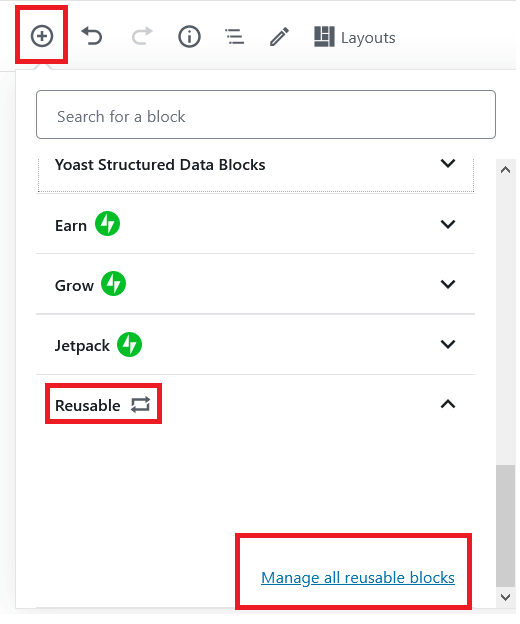
2nd Method
Go to Posts > Add New. This will open a New Post window. Now, click on the three-dot menu and then under Tools section, click on Manage all reusable blocks.
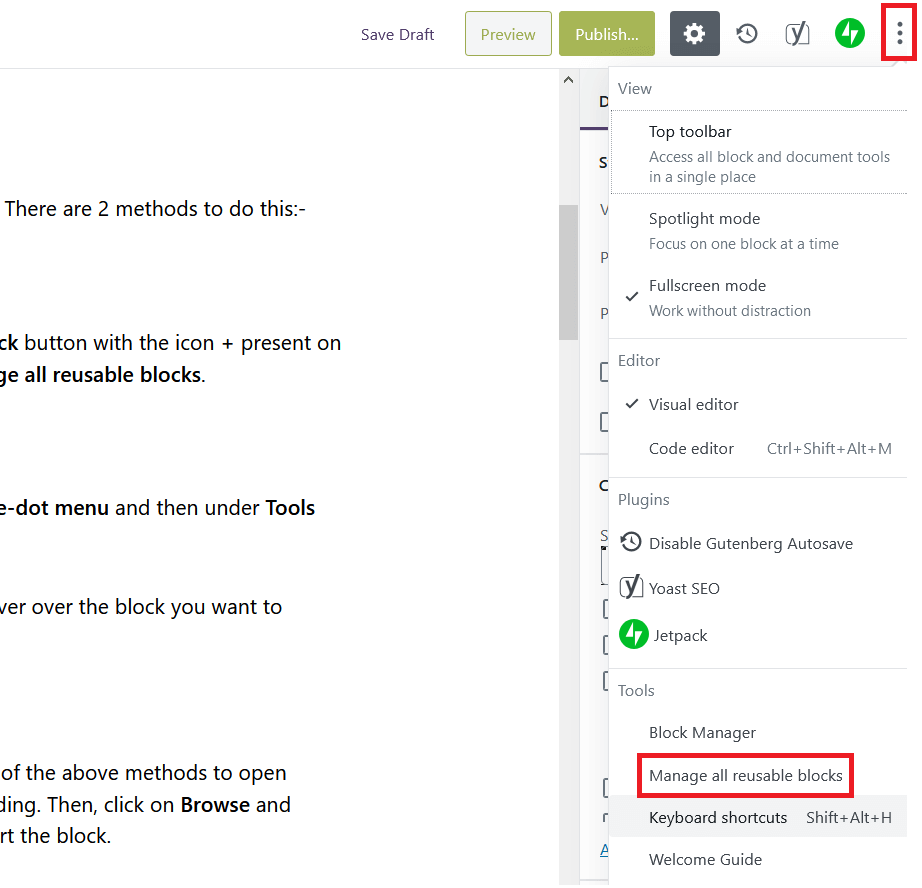
After choosing any of the above methods and going to the reusable blocks list. Hover over the block you want to export and click the option Export as JSON. Then, save the JSON file.
Step 3 – Importing Blocks
To import the block, go to the other site’s admin dashboard. Now, choose any one of the above methods to open reusable block list. Now, click on Import from JSON button next to the Blocks heading. Then, click on Browse and select the JSON file which you exported from the other site. This way you can import the block.
If you want to use this block in your website then, click on Add Block button in the post you want to add the block in and click on the block in the Reusable section.
So, these were the steps to Export and Import WordPress Gutenberg Blocks. If you have any doubts/suggestions then, please write them down in the comment section below.