Hi Everyone!! This article will share Files and Folders Questions & Answers.
In my previous posts, I have shared the questions and answers of Introduction To The Internet, Hardware and Software and Inside the System Unit so, you can check these posts as well.
Files and Folders Questions & Answers
Question 1: Choose the correct option:
(a) A folder is an object that contains _________ files.
i. single
ii. multiple
iii. none of the above
(b) What do you call a folder inside another folder?
i. Child folder
ii. sub folder
ii. parent folder
(c) Every file name has________
i. extension
ii. picture
iii. document
(d) _________ helps to organize files in one place.
i. Files
ii. Folder
iii. extension
(e) Data is stored in the computer in the form of ______
i. folder
ii. files
iii. document
(f) _________ is a file extension of a file saved in Notepad.
i. .txt
ii. .bmp
iii. .odt
(g) Cartoon.doc is a file extension for __________
i. Microsoft word file
ii. picture file
iii. power point file
(h) Which of the following is a file type for Cricket.bmp
i. ms paint file
ii. ms word file
iii. notepad file
Question 2: Write True or False:
(a) The main folder having folders inside it is called as a parent folder – True
(b) ‘.odt’ is a file extension for Notepad – False
(c) Parent folders and subfolders help to organize data systematically – True
(d) To keep similar files in one place, folders are not used – False
Question 3: What are Files?
Answer: Data is stored in the computer in the form of files.
Question 4: What do you mean by Folder?
Answer: A folder is an object that contains multiple files.
Question 5: In how many parts a file is divided?
Answer: A file is divided in two parts:
- File name
- Extension
Question 6: What is the use of File?
Answer: Files are used to store or save data in the computer.
Question 7: In which form a file can be created?
Answer: A file can be in the form of picture, music, movie, text etc.
Question 8: Write the steps to create a folder.
Answer:
Step – 1: Right click on desktop of the computer.
Step – 2: Select the option New and then click on Folder.
A new folder is created.
Files and Folders Questions & Answers
Question 9: For what purpose a folder can be used?
Answer: A folder helps to organize files in one place.
Question 10: Why do we need to have folders inside a folder?
Answer: Folders inside a folder are called sub folders and they help to organize data systematically.
Question 11: Write the steps to save a file in the folder.
Answer:
Step – 1: Click on Save option in text editor or paint program.
Step – 2: Enter the name of the file.
Step – 3: Select the folder where you want to keep your file.
Question 12: In which forms a file can be divided?
Answer: A file can be divided either in text format or image format.
Question 13: Why do we need to give an appropriate name to a file or a folder?
Answer: Appropriate name of the file tells something about the file.
Question 14: Why files in the computer need to be kept in the proper place?
Answer: Files in the computer need to be kept in the proper place because that it can be located, whenever required.
Question 15: Why files in the computer need to be kept in the proper place?
Answer: Files in the computer need to be kept in the proper place because that it can be located, whenever required.
Question 16: Write the steps to rename a folder.
Answer:
Step – 1: Right click on the folder.
Step – 2: Click on rename option.
Step – 3: Type the name of your choice.
Question 17: Write steps to delete a folder.
Answer:
Step – 1: Right click on the folder.
Step – 2: Click on delete option.
The folder gets deleted.
Files and Folders Questions & Answers
Question 18: What do you mean by Extension?
Answer: When we save a file, .bmp or .txt is added after the file name. This is called Extension.
Example: File created using MS Paint has file extension .bmp and file created using notepad has file extension .txt
Question 19: What is the use of a file extension?
Answer: File extension helps to identify the content of the file.
Question 20: Write different file extensions.
Answer: .bmp, .txt, .doc, .png, .odt
Question 21: Classify the following files in appropriate folders.
Car.bmp, Truck.jpeg, Laptop.doc, Phone.odt
Answer:
| Text File | Picture File |
| Laptop.doc | Car.bmp |
| Phone.odt | Truck.jpeg |
Question 22: Observe the folder and the structure and answer the following questions.
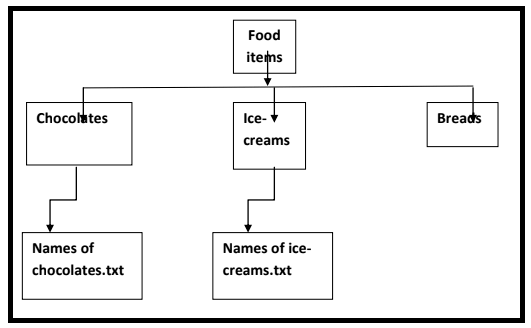
(a) Name of the Parent folder.
Answer: Food items
(b) Name of the Sub folders.
Answer: Chocolates, Ice-creams and Breads
(c) Name of the files
Answer: Names of chocolates.txt, Names of ice-creams.txt
Question 23: Fill in the blanks:
(a) A folder is an object that contains multiple files.
(b) To keep similar files in one place, Folders are used.
(c) A folder allows organizing related files together.
(d) The main folder is called the Parent folder.
(e) A folder inside a folder is called sub-folder.
(f) Parent folders and sub folders help to organize data systematically.
(g) Data is stored in the computer in the form of File.
(h) Every file should have a specific name.
(i) File name is divided in two parts File name and Extension.
(j) File can be in the form of picture, music, movie, text.
(k) To save a file, give appropriate name to the file which tells something about the file.
(l) File extension helps to identify the content of the file.
(m) Extension is added after we type the filename, like .bmp or .txt.
(n) The file extension is added to the name of the file by the software in which we are working.
(o) To arrange the files systematically we required more than one folder.
(p) .odt is a file extension for Open office writer 4.
(q) .doc is a file extension for Microsoft word file.
(r) Abc.bmp here Abc is File name and .bmp is Extension.
(s) .bmp is a Ms Paint program’s file extension.
(t) .txt is a Notepad program’s file extension.
So, these were Files and Folders Questions & Answers.